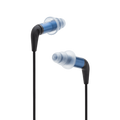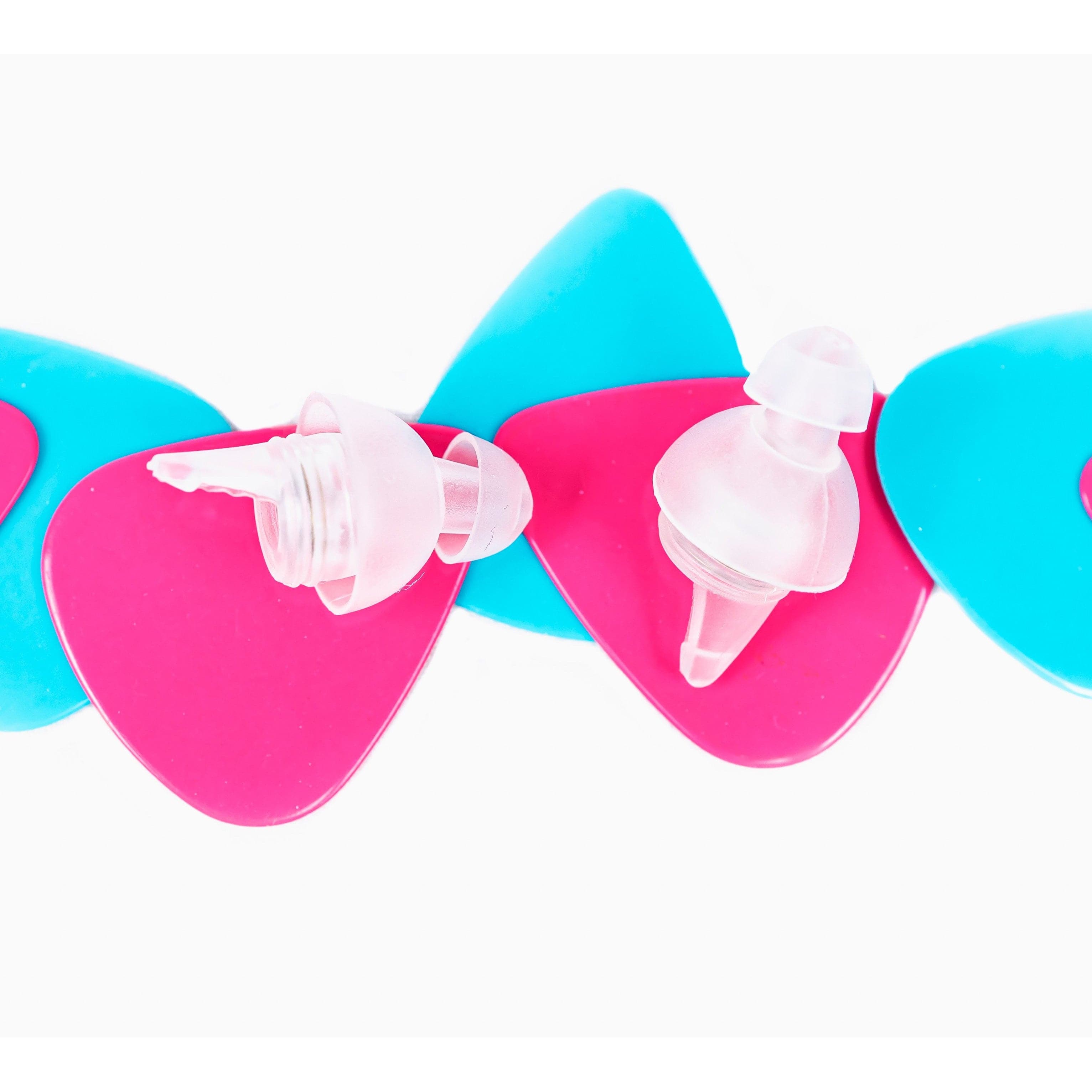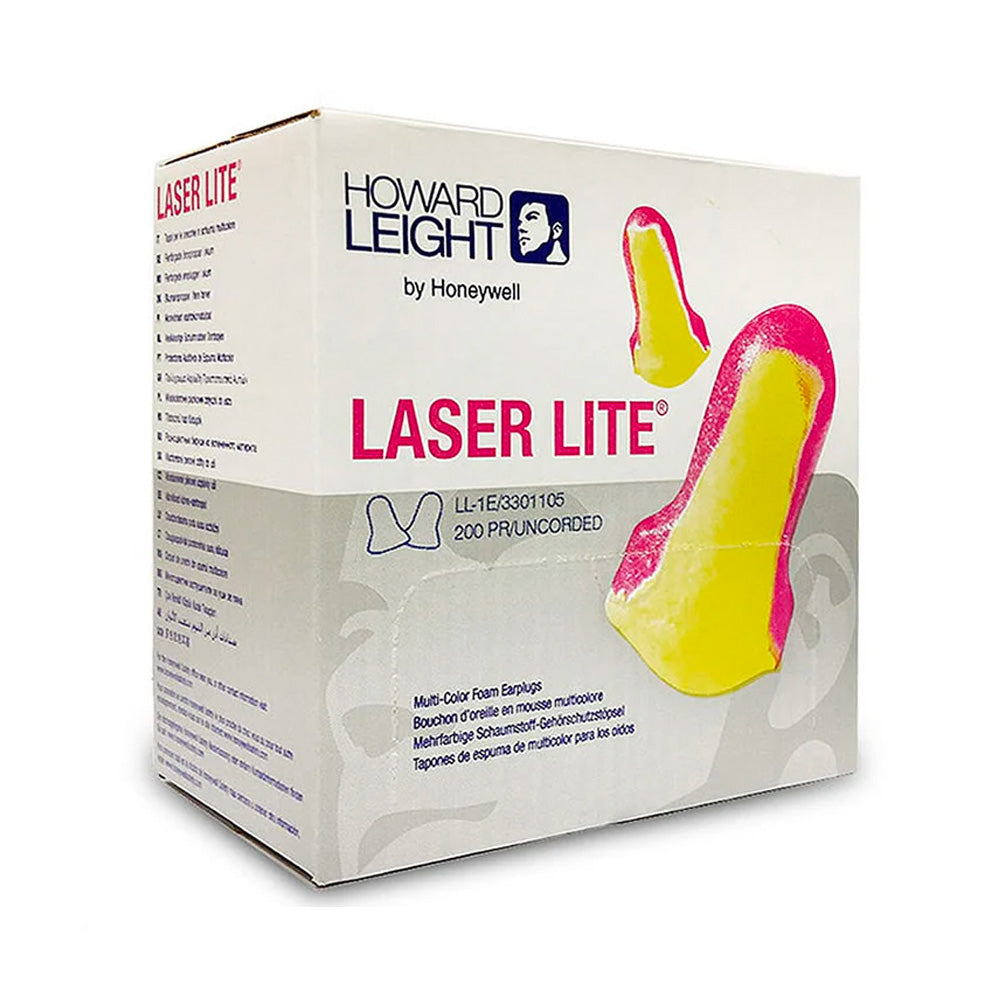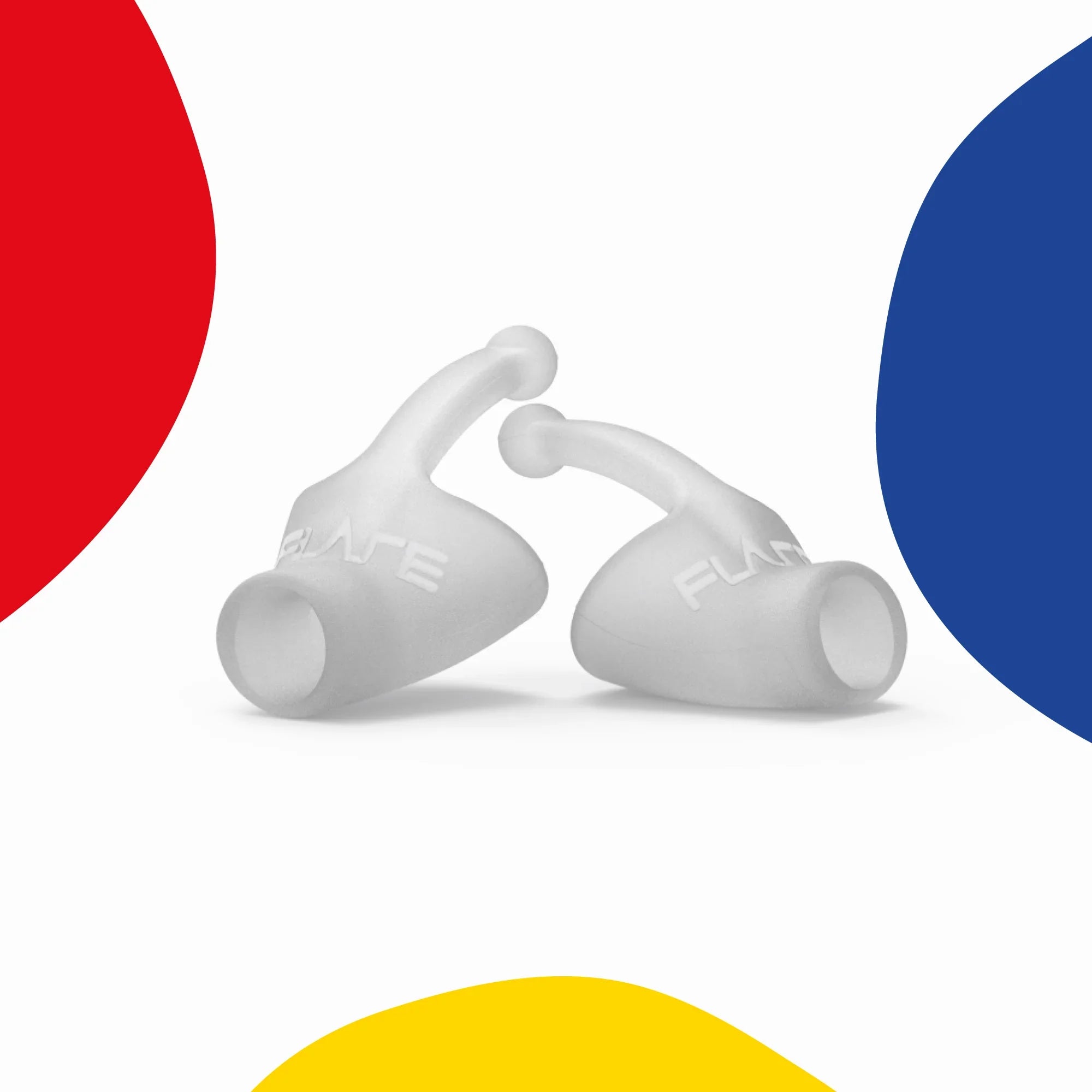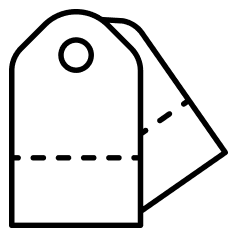In the lead-up to Father’s Day, we’re taking you in-depth with the ISOTunes Free, a new set of bluetooth noise cancelling earphones with a number of safety optimisations designed to protect your hearing and keep you listening for longer. I’ve spent a week with these, using them on my daily commute and at work, and am going to evaluate them in terms of how they sound, their noise cancelling properties, and how they look and feel. But first, let’s examine the quick and dirty summary of the Free’s key features:
First Impressions and Fit
Inside the box, you’ll find a charging carry case, the earbuds, a charging cable, and a variety of eartips. The charging case clearly marks R from L, inserting the eartips they latch into place with a pleasing magnetic snap. It’s very difficult to mis-orient them in the charging bay, and the light signals that they’re being successfully charged. The charging case feels hardy in your hand, it’s got a smooth plastic exterior and is powered by USB-C -- a forward thinking move that ensures the Free will remain relevant among new tech.
Each set of the ISOTunes Free comes with six eartips in different sizes: three pairs of silicone, triple-flanged, and three pairs of memory foam. Important to note, the foam eartips are the ones rated for hearing protection: use these if you’re going to be in any loud situation, as the silicone aren’t going to protect your ears. I took some time trying the different sized eartips to find the right fit for me, you want a nice airtight seal to let the noise cancelling work effectively.
The interior of the packaging runs you through the major commands to operate the earphones without touching your phone or device. There are buttons on each earphone: the left side controls the volume, while the right side can pause, start, or shuffle backwards and forwards through your library. It can also answer and hang up calls.
Listening Quality
Out of the box, pairing the earphones is easy. When you take both earphones out of the charging case, they’ll automatically pair with each other, then you simply navigate to the bluetooth menu on your smartphone, laptop or other bluetooth device, and select either ISOTunes Free-L or ISOTunes Free-R and you’ll connect to both of them. It’s that easy (and should automatically identify the earphones that way in future). A voice will indicate that they have successfully paired.
Note, using the case is also one way you turn the earplugs on and off. By placing them back in the case they’re powered down, whereas they’re powered up immediately on picking them up, which allows you to start listening quickly without messing around.
So, with the earphones powered on and correctly fitted, you’ll hear a very minor white noise. This indicates that the active noise cancelling is working, it’s creating a hushed atmosphere that’ll allow your music to really assert itself. I trialled the Free listening to a combination of music and podcasts: the sound quality is crisp with a great dynamic range. I was particularly impressed by how well the combination of active noise cancelling and foam eartips works to dull external noise, I was listening to music on public transport and while operating a loud motorised door, and still hearing things clearly.
The benefit of this is of course healthier ears. By mitigating the influence of external noise, you’re able to listen to music at a lower volume, while still maintaining the same quality of sound and experience. Sounds above 85 decibels are going to cause damage to your hearing, if you’ve found yourself using music volume to drown out noise, you’re likely damaging your ears. A product like the Free can help here.
Call Quality
A significant advantage to a pair of wireless bluetooth headphones is that they can be used for hands-free calling. The ISOTunes Free takes this to the next level by also allowing you to control the call exclusively through the earphones. The right-ear button allows you to answer and hang-up calls, which is great for if your phone is tucked away while you’re working. The microphones are located on each earphone, which gives a balanced speaking volume. I trialled this through an ordinary mobile call as well as with FaceTime -- my voice was reported as clear and crisp while speaking hands-free.
At this point, it’s important to note that active noise cancelling is not going to suddenly erase external noises for the person with whom you’re speaking. The microphones are going to pick-up loud noises, so turn off the lawnmower before you pick up the call! The audio quality was solid, though less impressive than when listening to music, but I was still able to hear and communicate easily, and at a low volume.
Conclusion
The ISOTunes Free is a high quality bluetooth listening solution, with a variety of hard-wearing optimisations that make them perfect for an active life. The combination of hearing protection, as well as dust, sweat, and water resistance make them a really interesting solution particularly for urban living. They’re great for a run in a loud city or for while you’re in the backyard with the lawnmower.
Note: Industrial Model
The ISOTunes Free is also available in an Industrial Model. The primary difference is that this model has a 79dB safe listening feature. It blocks you from listening to anything over this benchmark, which makes it appropriate for workplaces operating under strict conditions.
Our support team is available Monday to Friday to offer specific product advice and guidance. Just email us at support@earjobs.co.nz with your situation and what you’re looking for -- all inquiries are treated as confidential and there is no obligation to purchase.